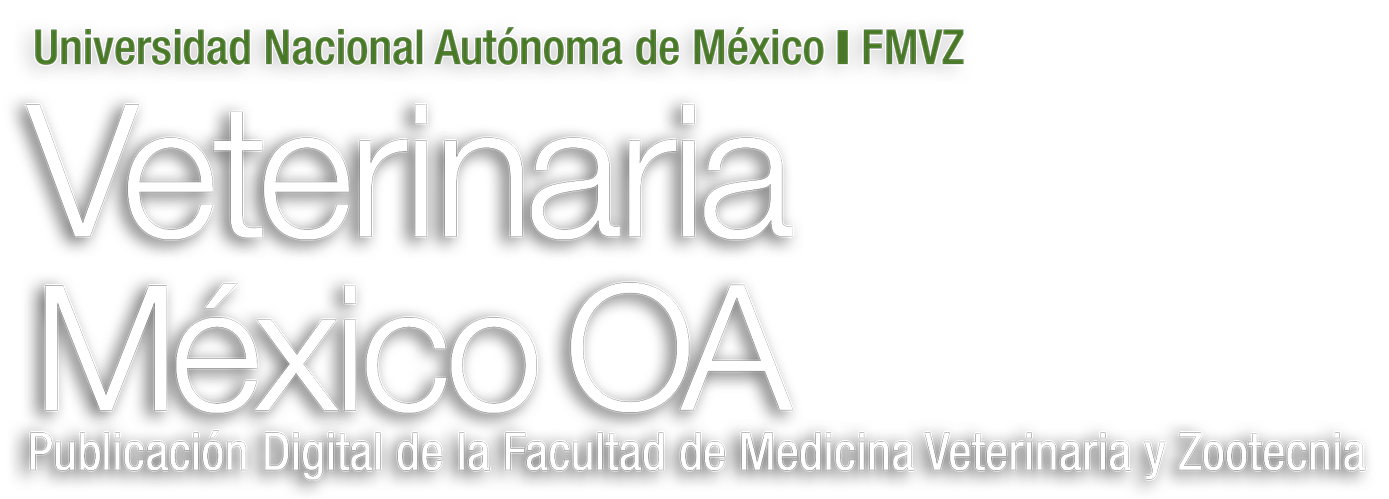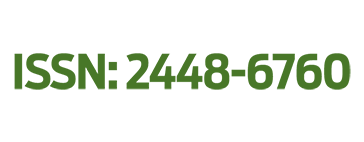Online reviewer support
After reading the review request message, you should click on the provided URL to access the journal system. The page will show the first of four tabs, as shown below:
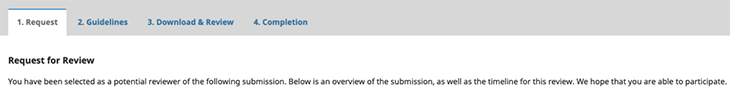
- Scroll down the page to check the review schedule and due dates.

- Please, accept the privacy statement and indicate whether you accept or reject the review request by clicking the corresponding button.
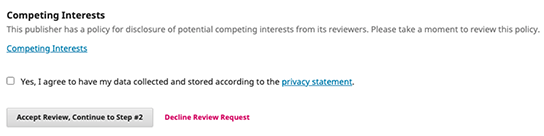
If you accept the review request, the page will show the review guidelines. The page also provides a link to download a file with the review guidelines. Feel free to save it to your computer in case you need to consult them during the review process. Click on the “Continue to Step #3” button to access submission files.
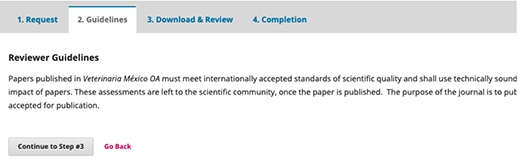
You can download the submission files from the “Download & Review” tab. From here, you can also access and download the review guidelines file. Please, review the submission files and answer the review form.
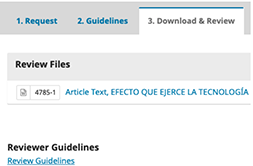
At end of the review form, you can upload files that you would like the editor and/or the author to consult. For instance, your numbered comments to the authors, a publication or file you consider important to substantiate your comments, to illustrate your ideas to the editor/author, or any other purpose that is relevant for the review process. Do not upload Microsoft Word or PDF files with your comments to the author scattered through the document. Authors are requested to reply to each reviewer comment. Therefore, this practice should be avoided.

If you feel it is necessary to bring an issue to the attention of the editor, you can add a discussion under the “Review discussion” section, and you can also upload a file here, if needed.

When you are ready, select the recommended editorial decision by choosing one from the dropdown list and click on the “Submit review” button. Notice your recommendation will not be recorded unless you have answered the review form and/or uploaded a review file. Moreover, beware the system does not allow resubmitting or correcting recommendations. Hence, make sure you have chosen the right recommendation before clicking the “Submit review” button. If you made a mistake that cannot be undone, please, contact journal staff to report the incident.
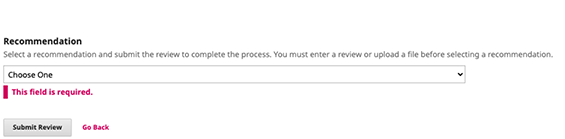
Shortly after completing the first review round, every reviewer will receive an e-mail from the editor, thanking them for their contribution. Once the final editorial decision is taken (accept or decline), the editor will send reviewers a formal certificate for each reviewed manuscript.